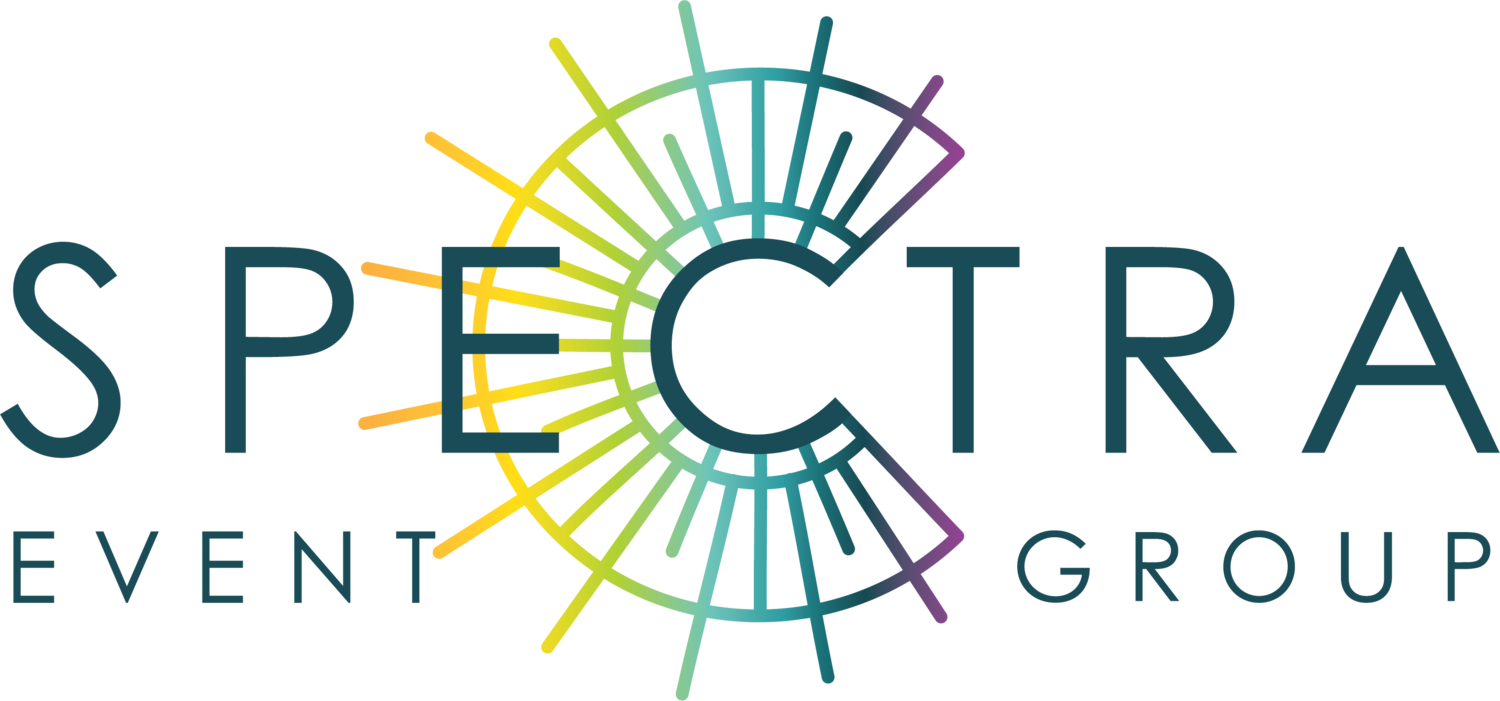HOW TO CREATE YOUR WISHLIST & PLACE AN ORDER
STEP 1
Add your favourite items to a WishList by clicking the “+” plus icon beside each item. Adjust the quantities if needed. Once your WishList is complete, press the clipboard icon on the lower right-hand side of the screen.
STEP 2
Select your event date(s), then click “Contact & Venue Info” to enter the delivery address and your contact information. For in-store pickup, type “Will Call” in the venue address field. Click “Send List” to submit. You will receive a detailed quote within one business day.
STEP 3
Once you’re happy with your order, approve your quote and make a payment through our online system. Your items will then be reserved for your event. Adjustments can be made to your order up to 7 business days prior to your event.